In today’s competitive digital landscape, simply posting content on your Facebook page isn’t always enough to reach the audience you’re targeting. Boosting a post is an effective way to amplify your message and connect with more people.
By putting a small budget behind your content, you can ensure that your post reaches not just your existing followers but also a broader, relevant audience. It’s a simple and cost-effective strategy to increase visibility, drive engagement, and achieve your business goals, whether it’s growing your brand awareness, driving traffic, or generating leads.
You can boost posts from your Facebook business Page to reach more people and promote your business.
Before you begin
- You’ll need a Facebook page.
- You must have Facebook access to the Page, or task access to Ads.
- If your Instagram or Facebook account is in Accounts Centre with a subscription to use Meta Products without ads, your ability to monetise and run ads is limited.
Step-by-Step Guide to Boosting a Post
To boost a Facebook post on your page:
1.Switch into your facebook page.
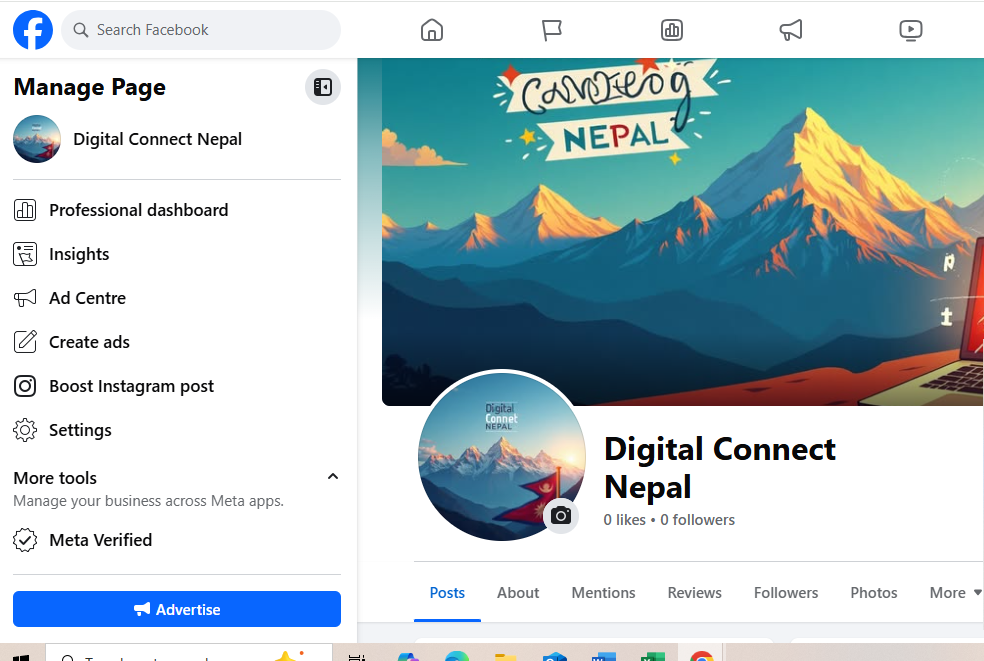
2.Find the post you want to boost.

3.Select Boost post. You can find it at the bottom right of your post. Note: If you are unable to select Boost post, boosting may be unavailable for this post.
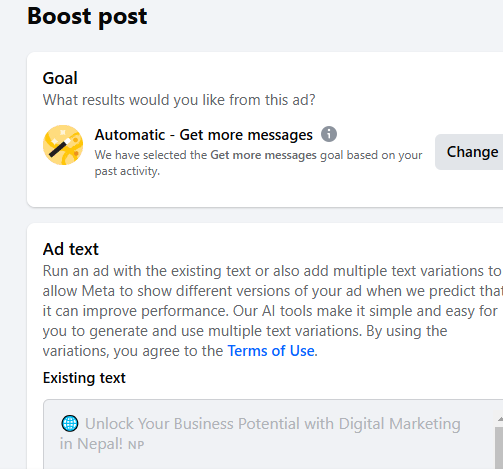
4.Goal: Choose the results you’d like to see from your ad. You can let Facebook select the most relevant goal based on your settings, or choose a goal manually.
Explain the need to define your goal
Use Facebook’s available options like “Get more website visitors” or “Get more messages.”
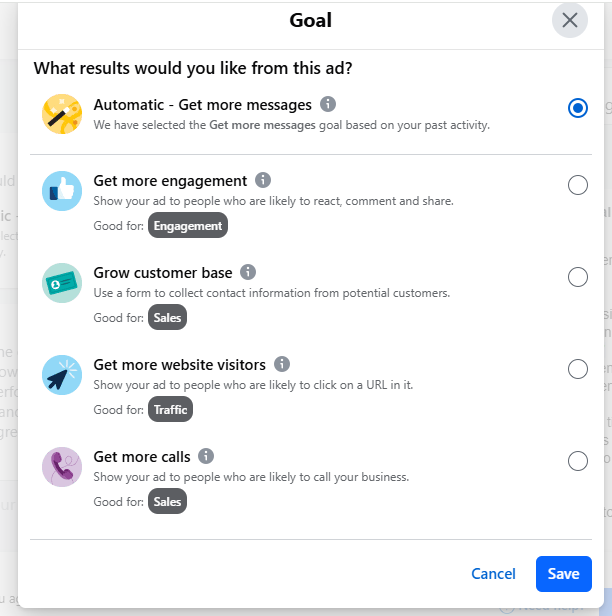
5.Make sure that people who tap on your ads will get welcome message templates on different apps that you are connected with like (Messenger,Instagram,Whatsapp).
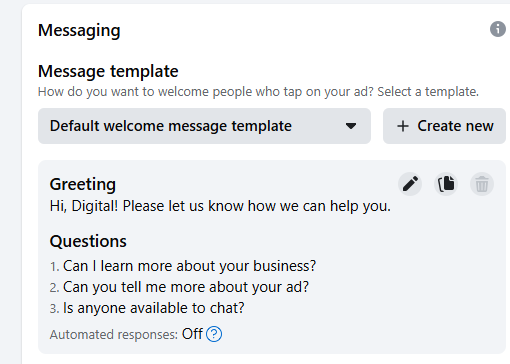
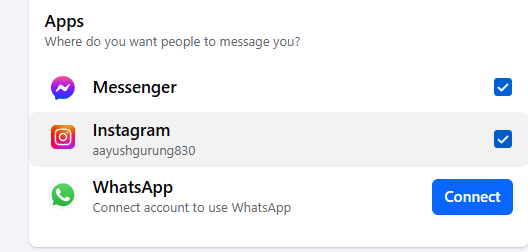
6.Define Your Target Audience
Discuss the options for choosing your audience
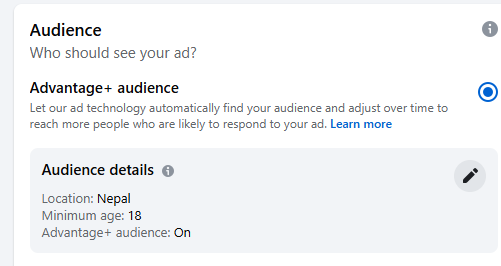
Age, Gender, and Location: Tailor these to your ideal customer.
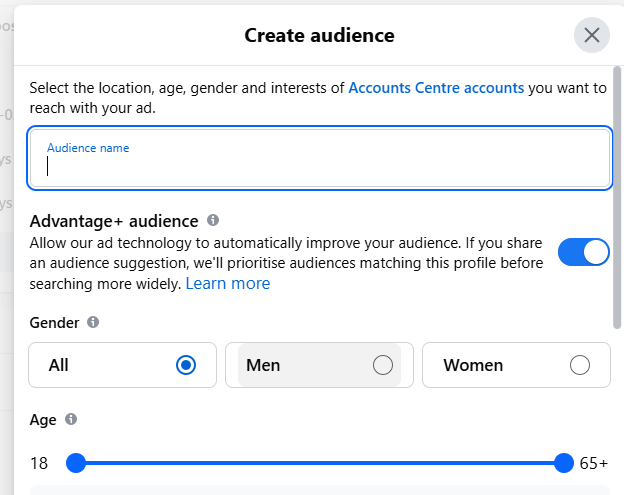
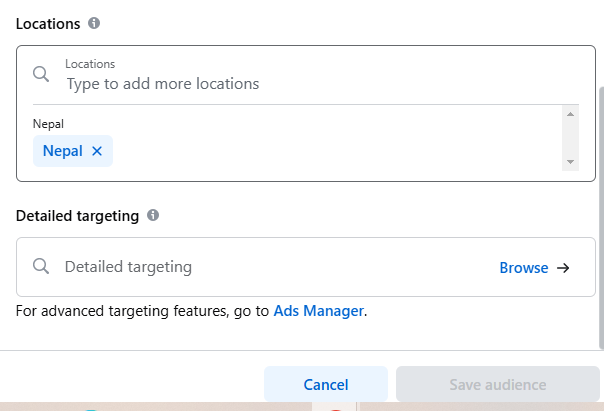
7.Set a Budget and Duration
Explain how the budget affects the reach of your post.
Provide tips for setting a daily or total budget based on goals and campaign length.Example: “Start small with $5–$10 to test performance.”
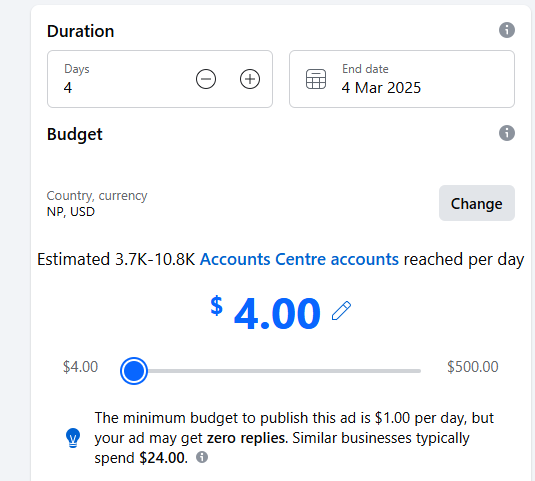
8.Payment method: Review your payment method. If you need to, you can change or update your payment method.
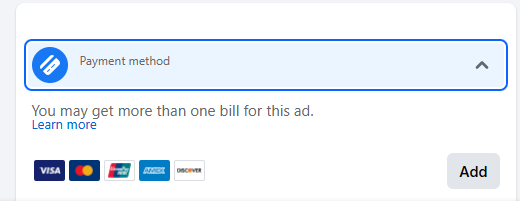
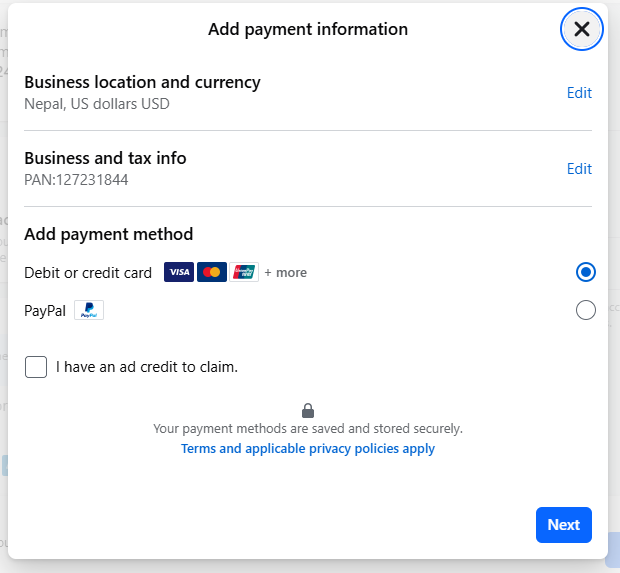
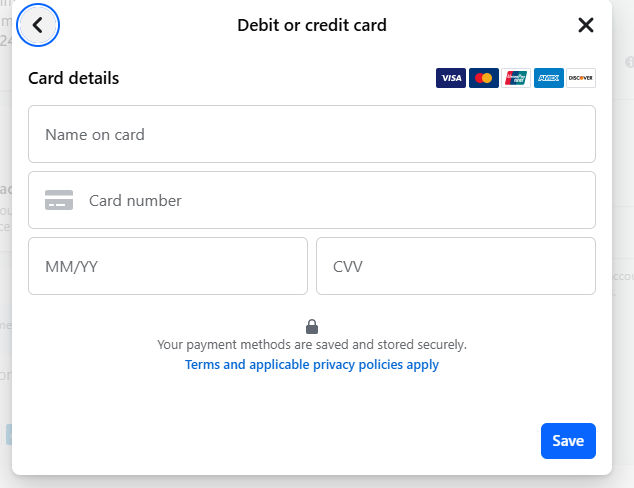
9.When you’ve finished ,select Publish.
If you want more information,you can learn more from below video.
What is boosting a post on facebook?
Boosting a post means promoting it to a larger or targeted audience.
How much does it cost ?
Costs vary depends on your budget .You can set a daily budget starting from a small budget.
How long should I run a boost?
Run it for 3-5 days to gather sufficent results
Can I edit the boosted post?
No, you can’t edit a post once it’s being posted.
What are the audience options?
You can target: people who likes your page and their friends.



